Beta Testing
You may find that ZMK does not support a feature or keyboard that you are interesting in using. You may find that someone has already taken the time to submit the feature you need as a Pull Request. If you find the feature you need as a pull request, this page is for you!
Developer Repositories and Branches
For a developer to submit a pull request to ZMK, they must first clone the original ZMK repository. After they have a copy of the source code, they may create a feature branch to work within. When they have finished, they will publish the feature branch and create the pull request.
Finding the Repository Page from the Pull Request
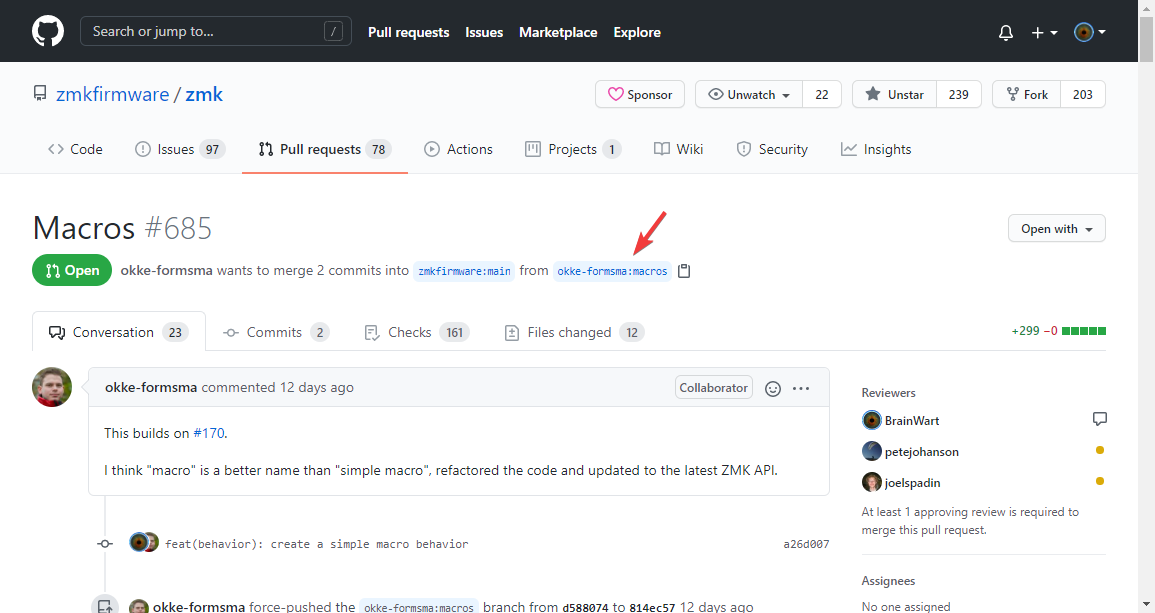
Finding the Repository URL
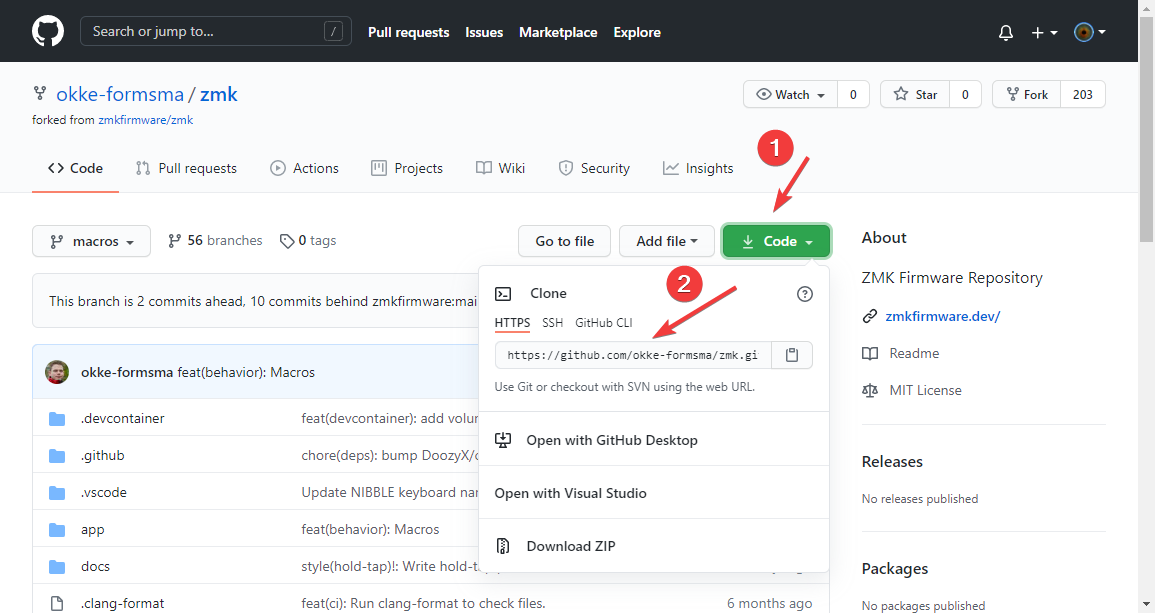
Finding the Repository Branch
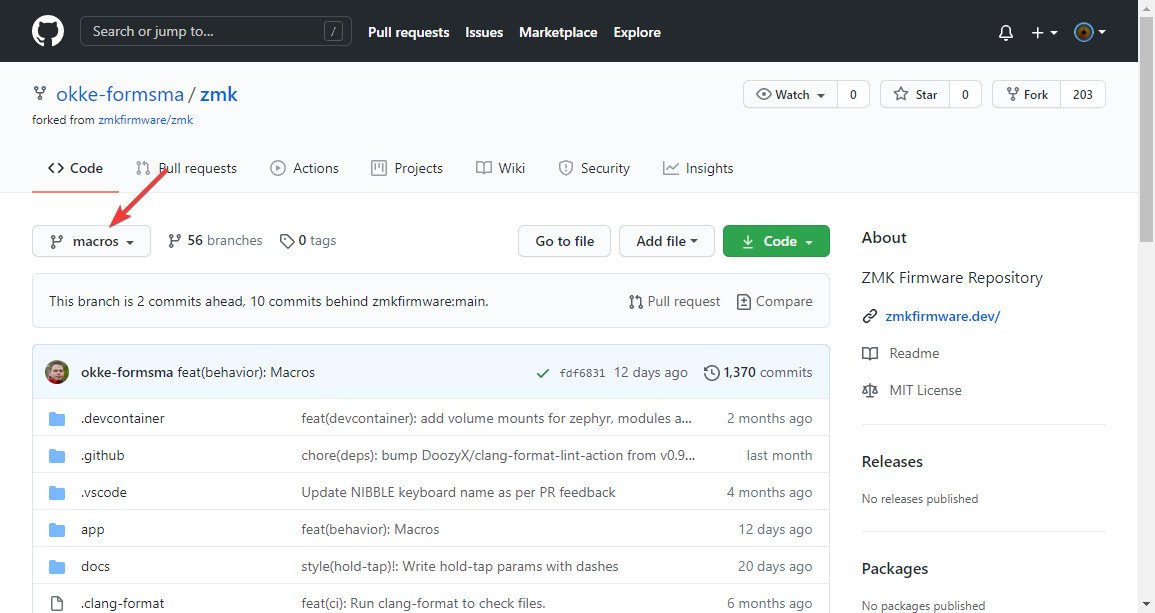
Testing features
Testing features will require you to modify the west.yml file. You will need to add a new remote for the pull request you
would like to test, and change the selected remote and revision (or branch) for the zmk project.
Examples
- Default
- PR685: Macros
- PR649: Add &sleep behavior
manifest:
remotes:
- name: zmkfirmware
url-base: https://github.com/zmkfirmware
projects:
- name: zmk
remote: zmkfirmware
revision: main
import: app/west.yml
self:
path: config
manifest:
remotes:
- name: zmkfirmware
url-base: https://github.com/zmkfirmware
- name: okke-formsma
url-base: https://github.com/okke-formsma
projects:
- name: zmk
remote: okke-formsma
revision: macros
import: app/west.yml
self:
path: config
manifest:
remotes:
- name: zmkfirmware
url-base: https://github.com/zmkfirmware
- name: mcrosson
url-base: https://github.com/mcrosson
projects:
- name: zmk
remote: mcrosson
revision: feat-behavior-sleep
import: app/west.yml
self:
path: config